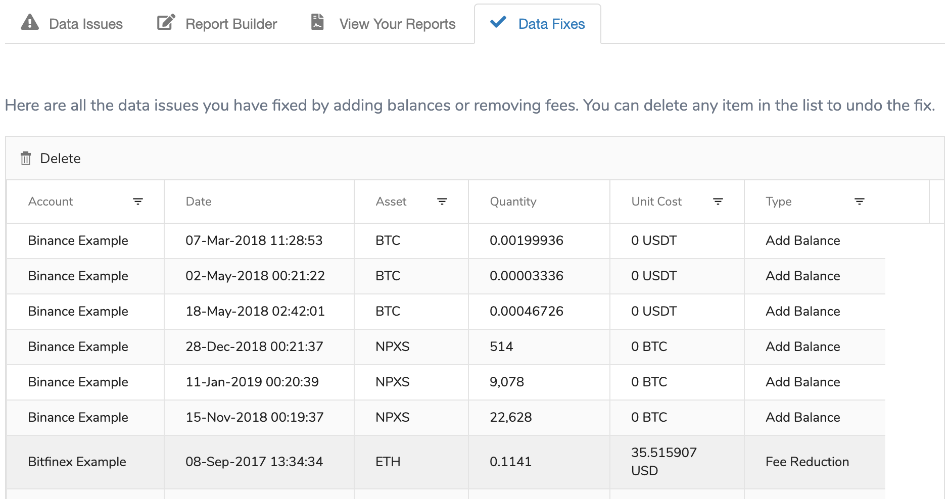Fix Data Issues

-
02-Oct-2019
-
10 M
Here is an example of a data issue found and how it looks like on the web site:
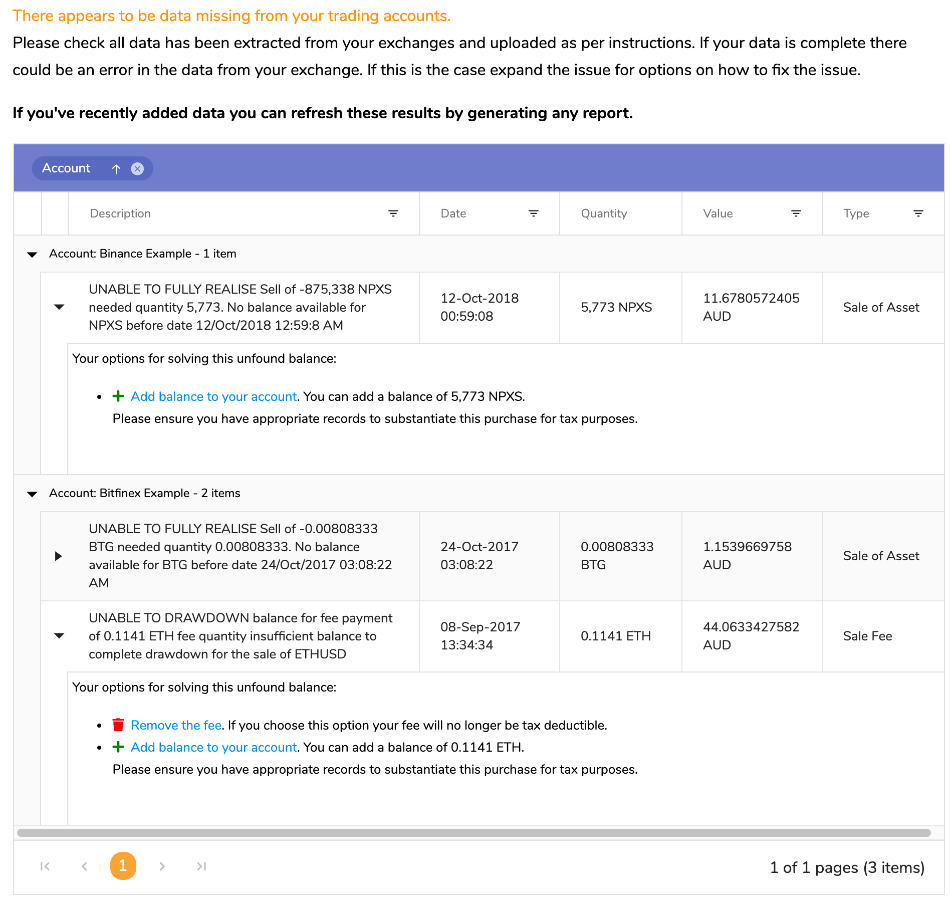
Here is an example of a data issue found and how it looks like on the report:
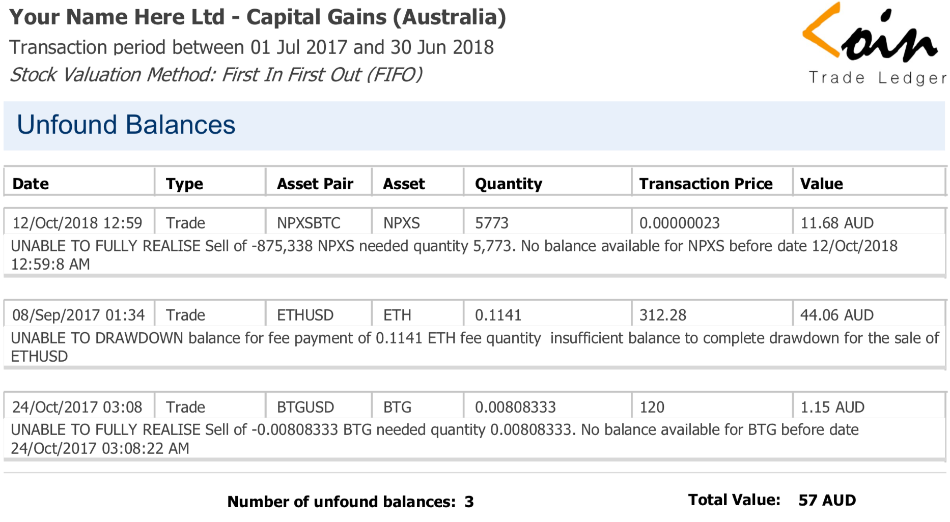
Why couldn't a balance be found?
There are many reasons why CHAINOMETRY couldn't find a balance to process the realisation of a trade or fee. Here are a few:
- The exchange made a distribution (airdrop) into your account because you held another asset e.g VTHO was an airdrop of VET. In this case the asset was given to you so when you sold it an opening balance could not be found. Airdrops are not considered a trade so it won't appear on any of your imported trade data (either file or api). They also don't usually appear in your list of deposits exported from the exchange as these exports are deposits you have made into the account.
- Problem with the data. If you have not imported all of your trades and, especially, if you have not imported your deposits
- Small rounding errors on the exchange. You may see a balance of 0.0000000001 of an asset which could not be found. These one's are ok to ignore (or clear, see below) as the value is infinitesimally small and won't affect your profit & loss statements.
The Easy Way To Fix Data Issues
CHAINOMETRY is built to expect and fix data issues. There a two ways you can fix data issues:
- Add Balance to your account to satisfy the required currency or asset. This applies to sales, purchases and fees.
- Where the balances was related to a fee, remove the fee. This applies only to fees.
If you select 'Add Balance' or 'Remove Fee' a window will appear with most of the data filled in for you:
Here's how to fix data issues on CHAINOMETRY:
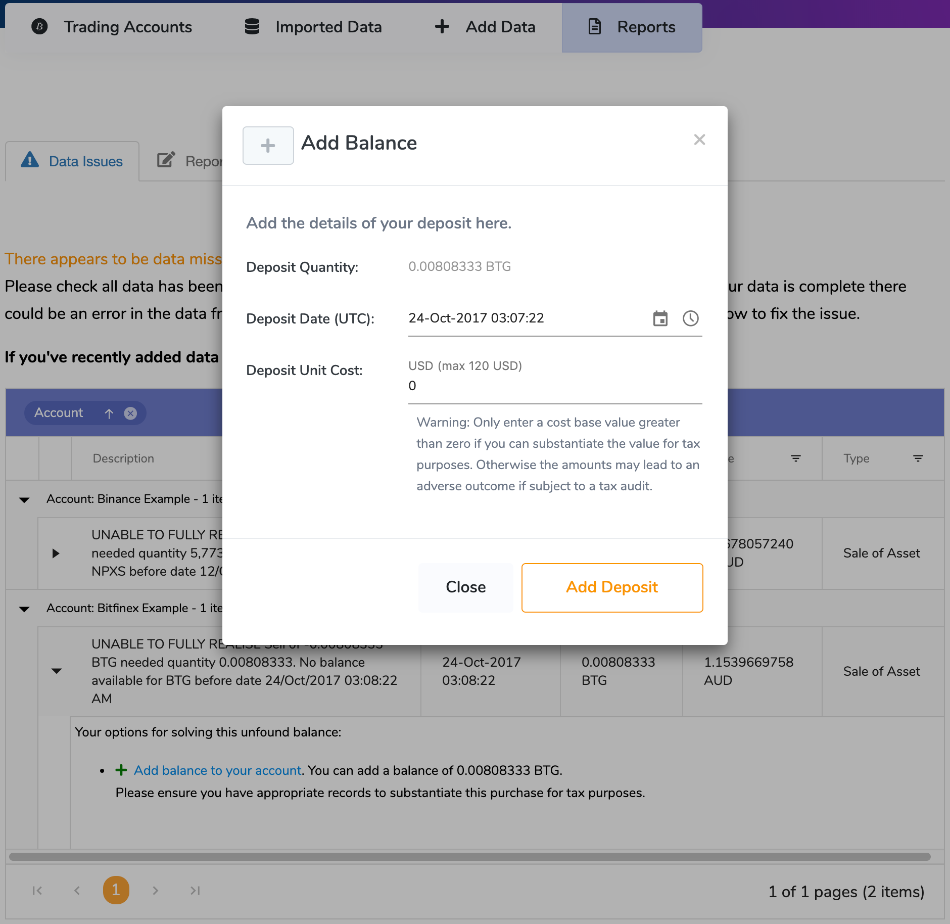
The example above we see that the system will automatically add a deposit transaction to support the currency needed to fulfill the BTG sale (notice the date is one second before it is needed). All you need to do is add a unit cost or accept the default value of 0. The unit cost also shows something very handy. The value of USDT at the time of deposit. This value is obtained from the minute-minute archive of price data stored on CHAINOMETRY. You cannot value your deposit more than the going rate at the time of deposit. This prevents you from accidentally overvaluing your asset which would lead to problems if you undergo a tax audit.
Fixing errors can be undone on CHAINOMETRY
Any fixes that you apply on CHAINOMETRY can be removed at any time without affecting your original data. In fact, your data is never modified at any point during the report building process. 'Remove Fee' for example, doesn't actually clear the fee from the imported data from your exchange. We add an adjustment record to the ledger which nullifies the fee thereby keeping all your original data intact and auditable.
To undo your changes find the change in the separate list of changes and delete the item: